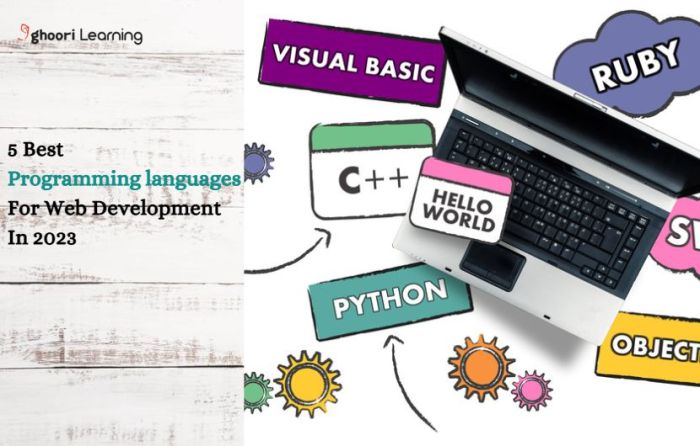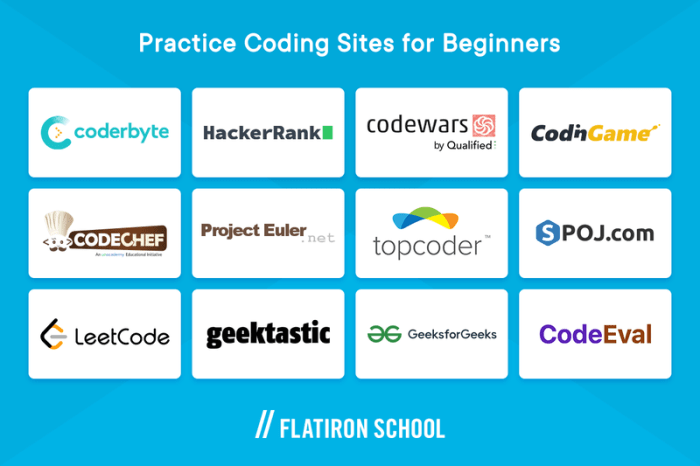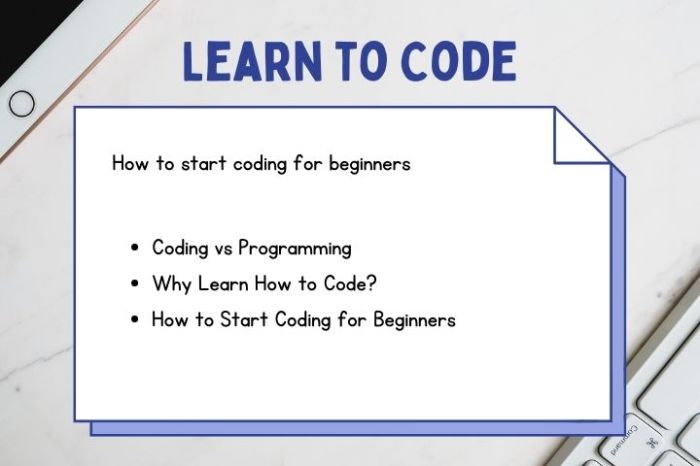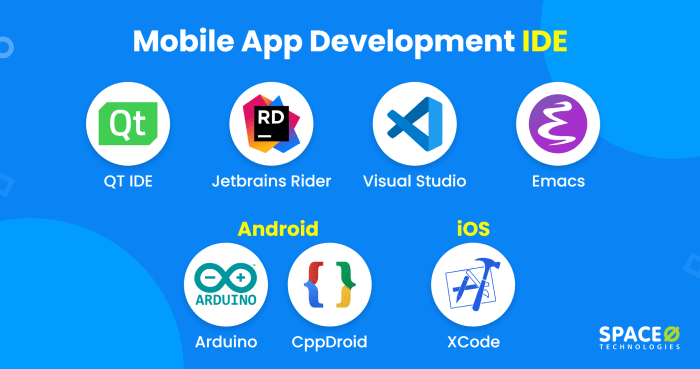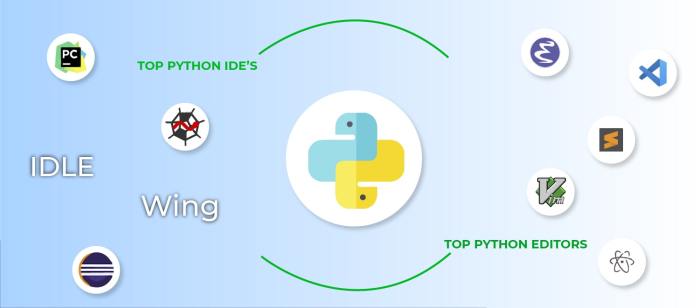Ready to dive into the world of coding bootcamps and courses? Buckle up as we explore the top options available, compare what they offer, and unveil the secrets to mastering the tech industry!
Top Coding Bootcamps and Courses

In the fast-paced world of technology, coding bootcamps and courses have become essential for those looking to enter or advance in the field of programming. Here are some of the top coding bootcamps and courses available today:
1. General Assembly
General Assembly offers a variety of coding bootcamps, including full-time and part-time options. Their curriculum covers in-demand programming languages such as JavaScript, Python, and Ruby on Rails. The bootcamps typically last around 12-14 weeks and can cost anywhere from $3,000 to $15,000.
2. Flatiron School
Flatiron School is known for its intensive coding bootcamps that focus on web development, data science, and cybersecurity. Students can choose between full-time or part-time programs, with durations ranging from 15 to 30 weeks. The cost of attending Flatiron School varies between $15,000 to $18,000.
3. Udemy
Udemy offers a wide range of online coding courses for individuals looking to learn at their own pace. Courses cover topics such as web development, mobile app development, and data science. The duration and cost of Udemy courses vary depending on the specific course chosen, with prices typically ranging from $20 to $200.
4. Codecademy
Codecademy is a popular online platform offering interactive coding lessons in various programming languages, including HTML, CSS, Python, and JavaScript. Users can access free basic courses or opt for Codecademy Pro for more advanced content. The monthly subscription cost for Codecademy Pro is around $20.
5. Le Wagon
Le Wagon is a coding bootcamp that specializes in teaching web development and coding skills. The full-time bootcamp lasts for 9 weeks and covers topics such as Ruby, Ruby on Rails, JavaScript, and CSS. The cost of attending Le Wagon varies by location, but it is typically around $6,000 to $7,000.
Benefits of Enrolling in a Coding Bootcamp
When it comes to learning to code, attending a coding bootcamp can offer several advantages over traditional education methods. These intensive programs are designed to quickly equip individuals with the skills needed to thrive in the tech industry.
Hands-On Learning Experience
Coding bootcamps provide a hands-on learning experience where students can immediately apply what they learn to real-world projects. This practical approach helps solidify knowledge and skills.
Industry-Relevant Curriculum
Unlike traditional education, coding bootcamps focus on teaching the most in-demand technologies and skills that are directly applicable in the industry. This ensures that graduates are well-prepared for the workforce.
Quick Skill Acquisition
With their accelerated pace and immersive environment, coding bootcamps enable students to learn coding skills in a fraction of the time it would take in a traditional academic setting. This can be especially beneficial for those looking to make a career change or upskill quickly.
Networking Opportunities
Attending a coding bootcamp allows students to connect with industry professionals, mentors, and fellow students. This networking can lead to job opportunities, collaborations on projects, and a supportive community for ongoing learning.
Success Stories
Many individuals have successfully transitioned into tech careers after completing a coding bootcamp. These success stories highlight the effectiveness of these programs in helping individuals achieve their career goals quickly and efficiently.
Types of Coding Courses Available
When it comes to coding courses, there is a wide variety of options to choose from based on your interests and career goals. Each type of coding course offers unique features and focuses on specific skills. Let’s explore some of the common types of coding courses available and the prerequisites for enrolling in them.
Web Development Courses
Web development courses focus on teaching students how to build and maintain websites and web applications. These courses cover programming languages such as HTML, CSS, and JavaScript, along with frameworks like React and Angular. Prerequisites for enrolling in web development courses may include basic knowledge of programming concepts and familiarity with web technologies.
Data Science Courses
Data science courses are designed to help students learn how to analyze and interpret complex data to make informed business decisions. These courses cover topics such as statistics, machine learning, and data visualization using tools like Python and R. Prerequisites for enrolling in data science courses may include a strong background in mathematics and programming.
Mobile App Development Courses
Mobile app development courses focus on teaching students how to create mobile applications for iOS and Android devices. These courses cover programming languages such as Swift and Kotlin, along with mobile development frameworks like Flutter and React Native. Prerequisites for enrolling in mobile app development courses may include knowledge of programming languages and mobile technologies.
Cybersecurity Courses
Cybersecurity courses are designed to help students learn how to protect computer systems and networks from cyber threats. These courses cover topics such as network security, cryptography, and ethical hacking. Prerequisites for enrolling in cybersecurity courses may include a basic understanding of computer systems and networking concepts.
Full Stack Development Courses
Full stack development courses cover both front-end and back-end development, teaching students how to build and deploy full-fledged web applications. These courses cover a wide range of technologies, including databases, servers, and client-side frameworks. Prerequisites for enrolling in full stack development courses may include knowledge of web development technologies and programming languages.
Resources and Support Provided by Coding Bootcamps
Coding bootcamps offer a wide range of resources and support systems to help students succeed in their coding journey and secure job placements post-graduation.
Mentorship Programs
Mentorship programs are a key component of coding bootcamps, providing students with guidance and support from experienced professionals in the field. Mentors offer valuable insights, advice, and encouragement to help students navigate the challenges of learning to code and prepare for a career in tech.
Career Services
Coding bootcamps often provide career services to help students with resume building, interview preparation, and job search strategies. These services can include mock interviews, networking events, and job placement assistance to connect students with potential employers in the tech industry.
Networking Opportunities
Networking is crucial in the tech industry, and coding bootcamps offer students the chance to connect with industry professionals, alumni, and potential employers. Networking events, workshops, and guest lectures provide students with valuable opportunities to expand their professional network and explore career options in tech.
Job Placement Assistance
One of the main goals of coding bootcamps is to help students secure job placements post-graduation. Bootcamps often have partnerships with tech companies and hiring partners, and they work closely with students to match them with job opportunities that align with their skills and career goals. Job placement assistance may include resume reviews, interview preparation, and introductions to hiring managers in the industry.
Trends in Coding Education
As technology continues to advance at a rapid pace, the field of coding education has also seen significant changes and trends emerge. Let’s explore some of the latest trends in coding education, how it has evolved over the years, and the impact of emerging technologies on this sector.
Online Bootcamps and Self-Paced Courses
Online bootcamps and self-paced courses have become increasingly popular in coding education. These options provide flexibility for students to learn at their own pace, from anywhere in the world. The convenience and accessibility of online learning have made it a preferred choice for many individuals looking to upskill or switch careers.
Coding Education Evolution
- Traditional Classroom Settings: Coding education initially started in traditional classroom settings, with students attending in-person lectures and workshops.
- Interactive Online Platforms: With the rise of the internet, coding courses transitioned to online platforms, offering interactive lessons, coding challenges, and real-time feedback.
- Project-Based Learning: In recent years, coding education has shifted towards project-based learning, where students work on real-world projects to apply their skills and build a portfolio.
Impact of Emerging Technologies
The emergence of technologies like artificial intelligence (AI), machine learning, and blockchain has influenced coding education by creating demand for new skills and specialized courses.
Students are now seeking coding courses that cover these emerging technologies to stay ahead in the fast-paced tech industry. Coding bootcamps and courses are adapting to incorporate these trends, ensuring students are equipped with the latest skills and knowledge needed to succeed in the digital age.
Computers Programming
In today’s digital world, computer programming plays a crucial role in shaping technological advancements and innovations. It involves writing instructions for computers to perform specific tasks efficiently and effectively.
Importance of Computer Programming
- Computer programming is essential for developing software, applications, websites, and other digital tools that we use daily.
- It enables automation of tasks, data analysis, and problem-solving, leading to increased productivity and efficiency.
- Proficient programmers are in high demand across various industries, offering diverse career opportunities and competitive salaries.
Different Programming Languages and Their Applications
- Python: Widely used for web development, data analysis, artificial intelligence, and scientific computing.
- Java: Commonly utilized for building mobile apps, enterprise software, and large-scale applications.
- JavaScript: Essential for creating interactive websites, web applications, and dynamic content.
- C++: Known for its performance and used in developing system software, games, and high-performance applications.
Skills Required to Excel in Computer Programming
- Problem-solving abilities to analyze complex issues and devise efficient solutions.
- Logical thinking and attention to detail for writing accurate and error-free code.
- Adaptability to learn and work with different programming languages and technologies.
- Creativity to design innovative solutions and optimize code for better performance.
Conclusive Thoughts

As we wrap up our journey through the realm of coding bootcamps and courses, remember that the key to success lies in choosing the right path that aligns with your goals and aspirations. Whether you’re a newbie or a seasoned pro, the world of tech is yours to conquer!
FAQ
What sets coding bootcamps apart from traditional education?
Coding bootcamps offer practical, hands-on learning experiences focused on real-world skills, often in a shorter time frame compared to traditional education.
How do coding bootcamps assist students in securing job placements?
Bootcamps provide mentorship, career services, and networking opportunities to help students connect with potential employers and kickstart their tech careers.
What are the key features of different types of coding courses?
Each type of coding course, whether in web development or data science, has specific focuses and skill sets tailored to meet industry demands and trends.