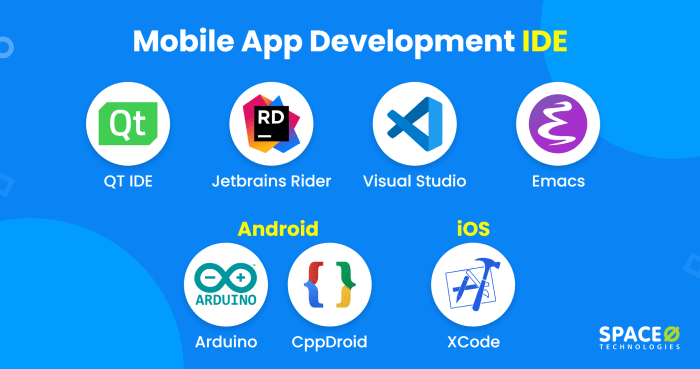
Embark on a journey into the world of programming with the best IDEs at your fingertips. Dive into the top tools, key features, and essential tips to enhance your coding experience. Get ready for a thrilling ride!
Get ready to explore the ultimate guide to IDEs for programming, from choosing the right one to optimizing your workflow.
Best IDEs for Programming
Programming is made easier and more efficient with the use of Integrated Development Environments (IDEs) that offer a range of features to developers. Here are the top 5 IDEs used for programming, along with their key features, performance, usability, and compatibility with different programming languages.
1. Visual Studio Code
Visual Studio Code (VS Code) is a popular IDE developed by Microsoft, known for its lightweight yet powerful features. It supports a wide range of programming languages and offers features like IntelliSense, debugging support, Git integration, and extensions for customization. VS Code is highly customizable, making it suitable for various programming tasks.
2. IntelliJ IDEA
IntelliJ IDEA is an IDE specifically designed for Java development but also supports other languages with plugins. It offers smart code completion, deep static code analysis, and advanced refactoring tools. IntelliJ IDEA provides a smooth user experience and integrates well with popular build tools like Maven and Gradle.
3. Eclipse IDE
Eclipse IDE is a versatile platform for Java development, but it also supports other languages through plugins. It provides a robust set of tools for debugging, testing, and code analysis. Eclipse is highly extensible, allowing developers to customize their development environment according to their needs.
4. Xcode
Xcode is an IDE developed by Apple for macOS and iOS development. It offers a comprehensive set of tools for designing, developing, and testing applications for Apple platforms. Xcode features a user-friendly interface, integrated documentation, and support for multiple programming languages like Swift and Objective-C.
5. PyCharm
PyCharm is an IDE specifically designed for Python development, offering intelligent code assistance, code navigation, and error highlighting. It supports web development frameworks like Django and Flask, making it a popular choice among Python developers. PyCharm also provides integration with version control systems like Git.Each of these IDEs has its strengths and weaknesses, so the choice ultimately depends on the specific requirements of a project and the developer’s preferences.
Regardless of the programming language being used, there is an IDE available to enhance the development process and improve productivity.
Features to look for in an IDE
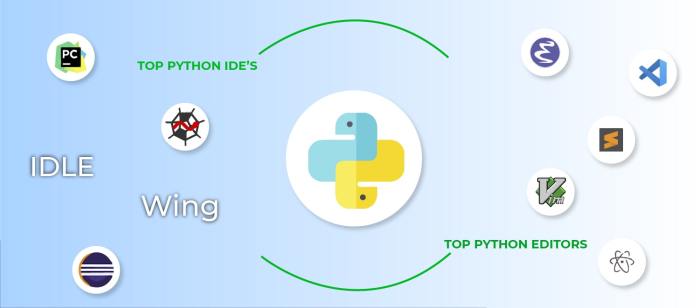
When choosing an Integrated Development Environment (IDE) for programming, there are several key features to consider that can greatly enhance your coding experience and productivity.
Code completion
- Code completion is a feature that automatically suggests and completes your code as you type, saving you time and reducing errors.
- It provides intelligent suggestions based on the context, language syntax, and libraries being used in your project.
- Code completion helps improve code readability, efficiency, and accuracy by offering quick access to available methods, functions, and variables.
Debugging tools
- Debugging tools in an IDE are essential for identifying and fixing errors in your code.
- They allow you to set breakpoints, step through code, inspect variables, and track the flow of execution during runtime.
- Debugging tools help you troubleshoot issues, test your code, and ensure its functionality before deployment.
Version control integration
- Modern IDEs often come with built-in support for version control systems like Git, allowing you to manage and track changes to your codebase.
- Version control integration enables collaboration with team members, branching, merging, and rollback to previous versions of your code.
- It helps maintain code integrity, organize project history, and streamline the development process.
Customization options
- Popular IDEs offer a wide range of customization options to tailor the environment to your preferences and workflow.
- You can adjust themes, fonts, colors, key bindings, and plugins to personalize the IDE according to your coding style and comfort.
- Customization options enhance usability, productivity, and overall user experience by creating a workspace that suits your individual needs.
IDEs for specific programming languages
When it comes to programming, using the right Integrated Development Environment (IDE) tailored for specific programming languages can greatly enhance productivity and efficiency. Let’s explore some popular IDEs used for different types of programming languages.
IDEs for Web Development
- Visual Studio Code: A lightweight yet powerful IDE with a wide range of extensions for web development.
- Sublime Text: Known for its speed and ease of use, popular among web developers for its customization options.
- Atom: Highly customizable and user-friendly IDE with a strong community support for web development projects.
IDEs for Data Science and Machine Learning Projects
- Jupyter Notebook: An open-source tool commonly used for interactive data science and machine learning tasks.
- Spyder: A powerful IDE for scientific computing and data analysis, with features like variable explorer and integrated plotting.
- RStudio: Specifically designed for R programming language, preferred by data scientists for its comprehensive features.
IDEs for Mobile App Developers
- Android Studio: The official IDE for Android app development, providing a complete set of tools for building Android applications.
- Xcode: Essential for iOS app development, offering a seamless development experience for building applications for Apple devices.
- React Native: Ideal for cross-platform app development, allowing developers to write code once and deploy it on multiple platforms.
IDEs for Game Developers
- Unity: A popular IDE for game development, offering a wide range of tools for creating 2D and 3D games across multiple platforms.
- Unreal Engine: Known for its high-quality graphics and robust development environment, favored by game developers for creating immersive gaming experiences.
- GameMaker Studio: Suitable for both beginners and advanced developers, providing a user-friendly interface for creating games without extensive coding knowledge.
Tips for choosing the right IDE
When selecting an Integrated Development Environment (IDE) for programming, it is essential to consider various criteria to ensure efficiency and productivity in your coding workflow. Here are some tips to help you choose the right IDE:
Criteria to consider when selecting an IDE:
- Language support: Ensure that the IDE supports the programming languages you work with.
- Features and tools: Look for features such as code completion, debugging tools, and version control integration.
- Customization options: Choose an IDE that allows you to customize the interface and workflows to suit your preferences.
Importance of community support for an IDE:
Community support plays a crucial role in the success of an IDE. A strong community can provide valuable resources, plugins, and support forums to help you troubleshoot issues and enhance your coding experience.
Scalability of IDEs for handling large projects:
When working on large projects, it is essential to choose an IDE that can scale with your development needs. Ensure that the IDE can handle the complexity and size of your projects without sacrificing performance or productivity.
Optimizing workflow with the chosen IDE:
To optimize your workflow with the chosen IDE, consider the following tips:
- Learn keyboard shortcuts to speed up common tasks.
- Utilize code templates and snippets to reduce repetitive coding.
- Take advantage of plugins and extensions to extend the functionality of the IDE.
Last Recap
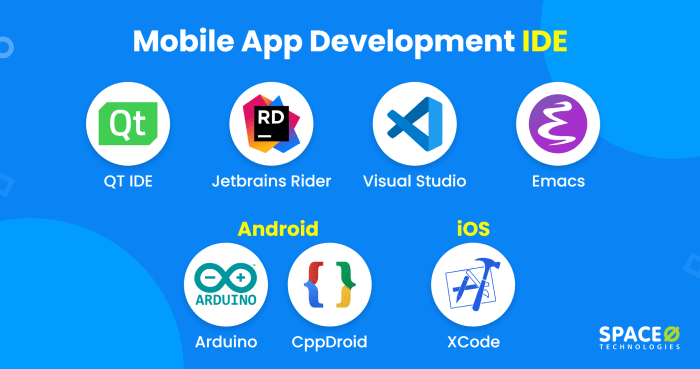
In conclusion, the world of programming is vast, but with the right IDE, you can conquer any coding challenge. Remember the tips, embrace the features, and let your creativity soar in the realm of programming.
Common Queries
What are the key features to look for in an IDE?
Key features to consider include code completion, debugging tools, version control integration, and customization options.
Which IDEs are popular among game developers?
Game developers often prefer IDEs like Unity and Unreal Engine for their game development projects.
How important is community support when choosing an IDE?
Community support is crucial as it provides resources, forums, and help from other users to enhance your coding experience with the IDE.
What criteria should be considered when selecting an IDE?
Consider factors like compatibility with your programming language, ease of use, available plugins, and scalability for future projects.